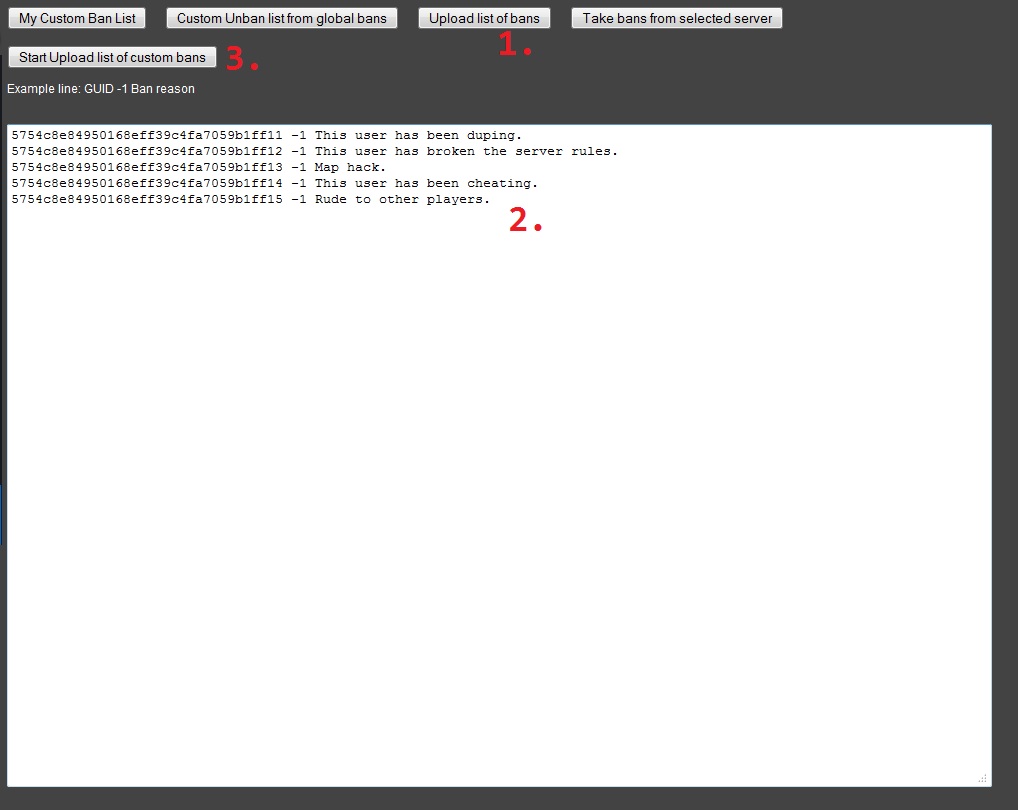Enter the user data in to the text box row by row in the following format:
GUID -1 ban reason
For example: 5754c8e84950168eff39c4fa7059b1ff11 -1 This user has been duping.
Note: Please note that only 50 rows at a time can be processed. Please also note that only ASCII (Standard American alphabet and symbols are accepted, please do not wrote special chracters such as 'áéíóúäüßабвгде' etc...
After entering all the rows click the 'Start Upload of custom bans'.
After the upload has finished you will be notified of which users have been skipped as they are already globally banned or already in your ban list.